Setup: Configure the TI-84 Plus to return complex numbers in either rectangular or polar notation.

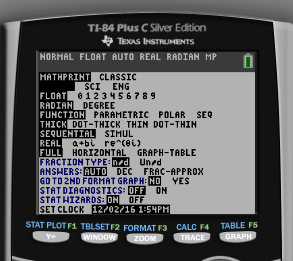
2. On the 4th line, select DEGREE (to return answers in degrees instead of radians),
and on the 8th line, select a+bi (to return answers in rectangular form) or re^(θi) (to return
answers in polar form.)
3. To save your changes, select 2nd – Mode: ![]()

Entering complex numbers in rectangular form:
To enter: 6+5j in rectangular form
Enter ( 6 + 5 ![]() . )
. )
NOTE: If you set the calculator to return polar form, you can press Enter and the calculator will convert this number to polar form.
7.81∠39.8° will look like this on your calculator: 7.81e39.81i
Entering complex numbers in polar form:
To enter the value: 7.81∠39.8° in polar form
Enter 7.81 ![]()
![]() 39.8
39.8 ![]()
![]()
![]() . ÷ 180
. ÷ 180
NOTE: If you set the calculator to return rectangular form, you can press Enter and the calculator will convert this number to rectangular form. (6+5j)
NOTE: When entering complex numbers in polar form on the TI-84 Plus, you must enter the angle in radians. By multiplying the phase angle in degrees by (as in the example above), the angle is converted from degrees to radians. However, if your calculator is set to return degrees, the answer will display degrees.
To add, subtract, multiply, and divide complex numbers:
Enter the numbers in either format. It is not necessary to convert to either rectangular or polar before performing the calculation.

You must be logged in to post a comment.