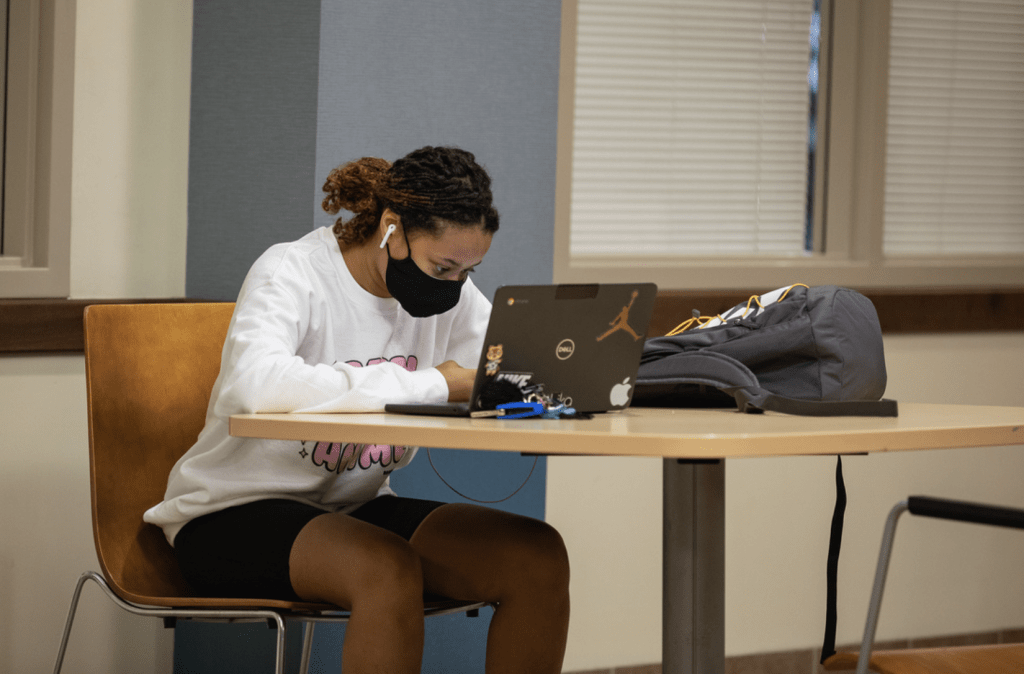 Everyone knows the importance of a password. Now it’s even easier – and faster – to change your password through Central Piedmont’s Network Account Management Portal. Information Technology Services has launched a self-service tool for students to reset passwords, process forgotten passwords, expired passwords, or locked accounts online.
Everyone knows the importance of a password. Now it’s even easier – and faster – to change your password through Central Piedmont’s Network Account Management Portal. Information Technology Services has launched a self-service tool for students to reset passwords, process forgotten passwords, expired passwords, or locked accounts online.
Visit https://amp.cpcc.edu, where you can now receive forgotten or locked password prompts via email. This is a self-service functionality that will allow you to make changes without having to contact the Help Desk, use an on-campus computer, or Central Piedmont Cloud to manage your account passwords. We encourage you to add alternate email addresses in case you experience issues with your password and cannot access your Central Piedmont email.
Visit the Network Account Management Portal today! If you have any questions contact the Information Technology Services Help Desk at 704.330.5000 or at helpdesk@cpcc.edu.
