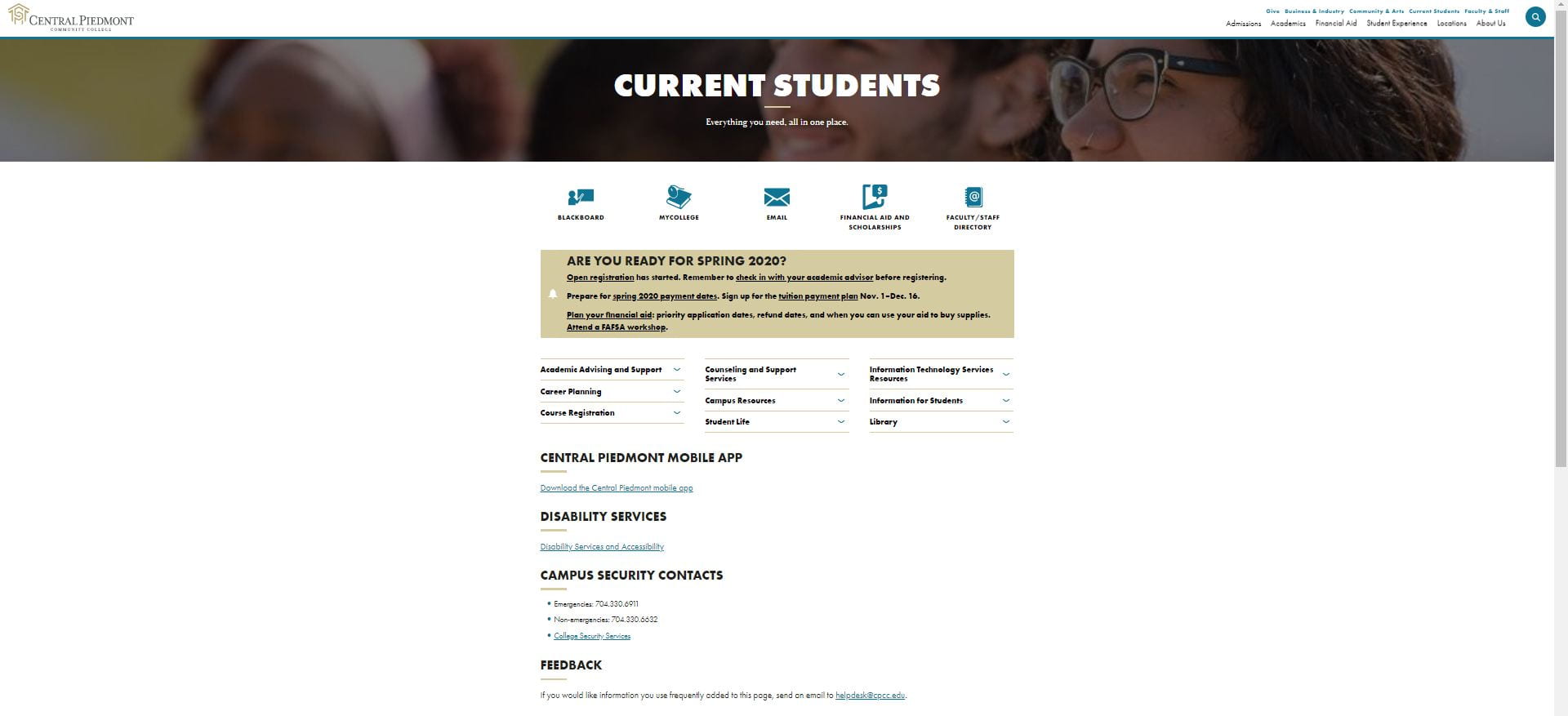 In response to student survey feedback, we will provide you with a weekly tip about how to navigate the website (cpcc.edu) to find the information and tools you most need as a Central Piedmont student. Did you know there is a Current Students ‘dashboard’ page? Visit https://www.cpcc.edu/current-students. You can access this dashboard from the Current Students link in the top right corner on every page of cpcc.edu.
In response to student survey feedback, we will provide you with a weekly tip about how to navigate the website (cpcc.edu) to find the information and tools you most need as a Central Piedmont student. Did you know there is a Current Students ‘dashboard’ page? Visit https://www.cpcc.edu/current-students. You can access this dashboard from the Current Students link in the top right corner on every page of cpcc.edu.
If you don’t see the information you need, or have suggestions for improving the student dashboard page, send an email to helpdesk@cpcc.edu or call 704.330.5000. Check back next Wednesday for another web tip!
