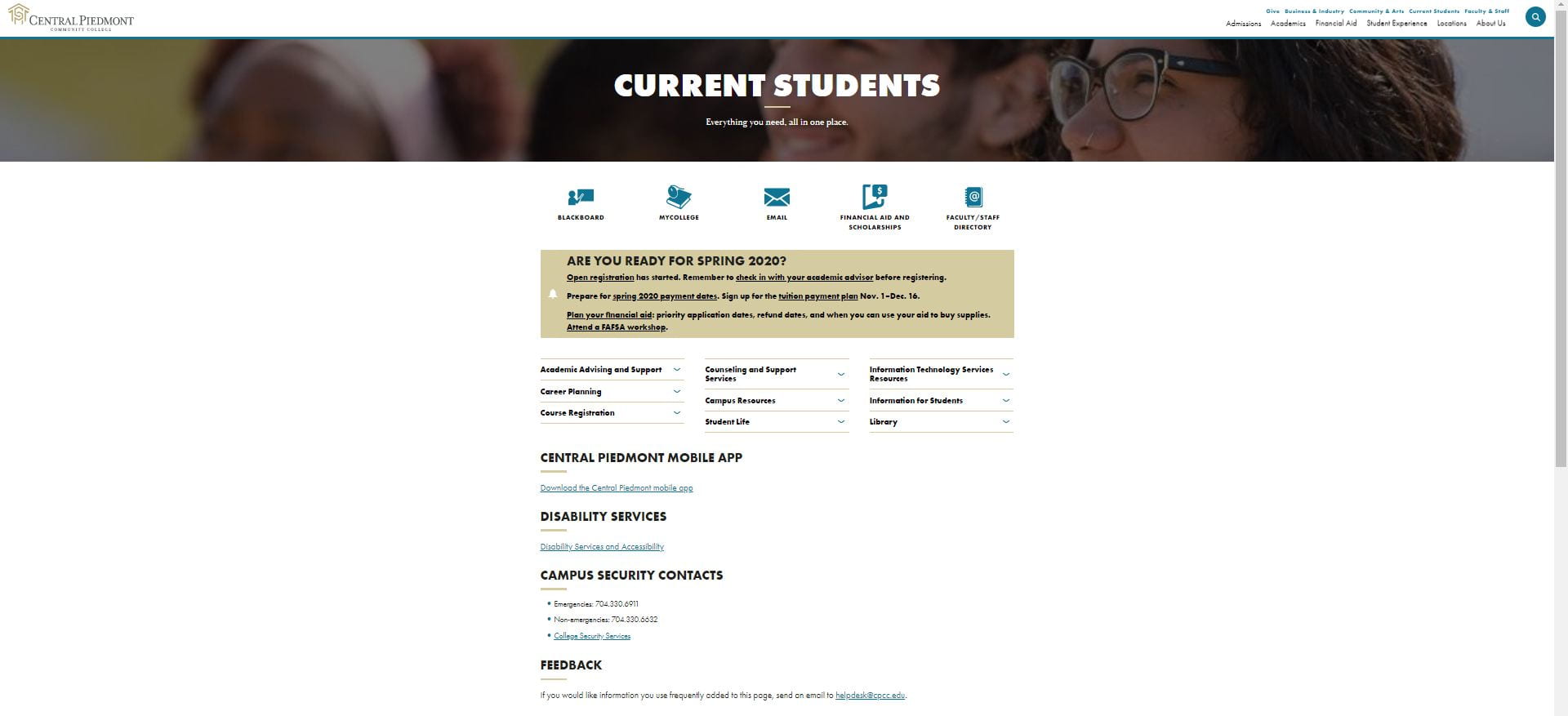You may have noticed s ome new improvements to the Library web pages to help you access the resources you need more efficiently.
ome new improvements to the Library web pages to help you access the resources you need more efficiently.
Here are some updates you will see:
- Search functionality placed prominently at the top of the main page so you can easily look for books, articles and more.
- Most-used information accessible at the top with less scrolling and clicks.
- Direct links to tools and information, eliminating duplicate landing pages.
- Visual tiles that efficiently direct you to resources and information.
We will continue to work on improving this very important content resource. Share your feedback by sending an email to helpdesk@cpcc.edu.