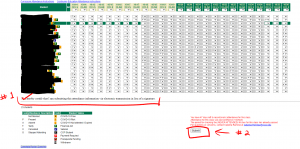Welcome back to Toolin’ Around! We have something that may help keep your attendance reports up to date.
Toolin’ Around Tip: Creating a simple quiz in Blackboard will allow students to be marked as present in your attendance reporting. [Only for curriculum courses marked as Online or Hybrid]
[This simple attendance “Quiz” does not substitute for student submissions of scholarly activities and is setup only for attendance reporting]
Benefits? This helps streamline your workload as you don’t have to manually mark students present. You can also utilize an assignment or any other assessment as long as it has a grading column. The idea is that you are using the quiz assessment as your attendance/roll call for each week, which will connect to your attendance report automatically (again as long as you have an Online or Hybrid curriculum course).
NOTE: You still are required to certify your attendance reports in your Attendance Entry each week.
Creating an Attendance Quiz that updates your Attendance Reporting: For Curriculum Online or Hybrid courses only
Want to know more?
Check out what Blackboard has in store for you.
Central Piedmont’s Blackboard Documentation
Enjoyed this? Tried it out? Have another idea we can share among teachers at Central Piedmont? Let us know in the Comments section below