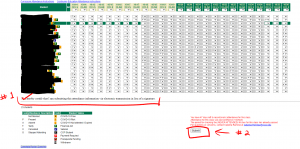Welcome to another CTLE “Toolin’ Around”!
What are these posts?
They are brief, easy-to-implement tips involving the tools we use everyday with students to make our teaching lives, well, easier (and possibly even more effective).
Toolin’ Around Tip: Use the Google Docs Voice Typing tool to produce engaging Blackboard announcements for students.
Benefits?
- By first producing a class announcement using the voice typing tool, an instructor can then use the transcript as a means to produce a composed, focused, and concise message for students. The resulting MP4 audio file can then be inserted into a Blackboard announcement (with the Google Docs transcript linked and attached as an accessible Word document).
- Students may enjoy receiving a course update in a new way with an audio-only announcement this way. Audio-only can also amplify the human side of an instructor–tone, emphasis, well-chosen words, and personality–in a different way than text only announcements. And who does not appreciate a break from video overload right now?
Learn How Now!
Enjoyed this? Tried it out? Have another idea we can share among teachers at Central Piedmont? Let us know in the Comments section below.