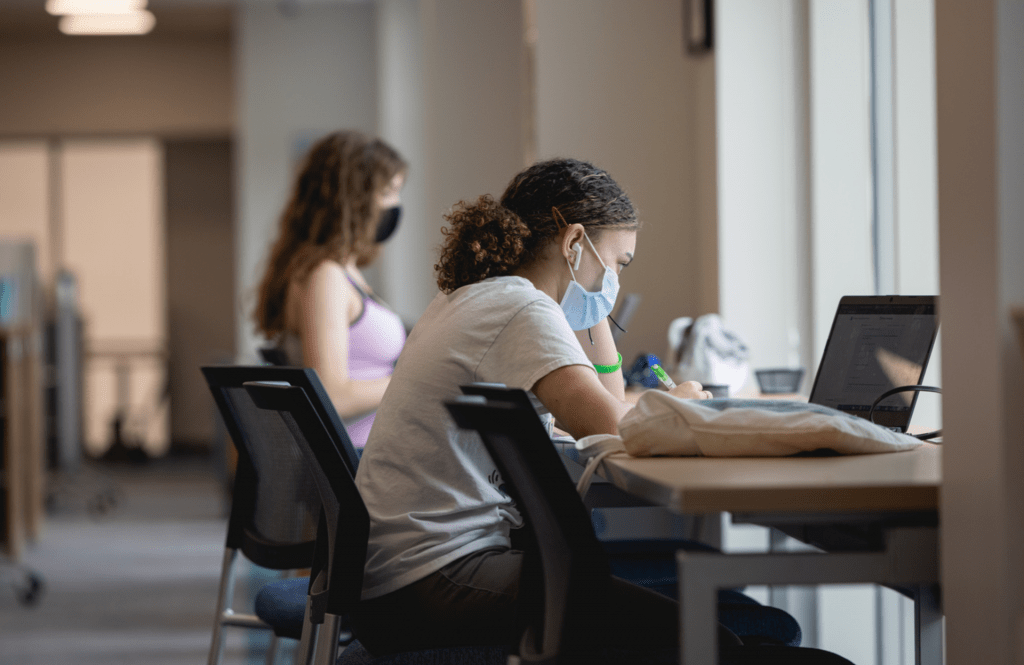 Classes are taught in multiple formats – online, hybrid, blended, and face-to-face to meet your needs. Hybrid and blended courses combine face-to-face and online course delivery into one class experience. Hybrid courses are taught mostly online while blended courses are mostly taught in-person with some online instruction.
Classes are taught in multiple formats – online, hybrid, blended, and face-to-face to meet your needs. Hybrid and blended courses combine face-to-face and online course delivery into one class experience. Hybrid courses are taught mostly online while blended courses are mostly taught in-person with some online instruction.
To determine if your classes are online, a mixture of online and in-person, or completely in-person, follow these steps:
- Log into MyCollege.
- Select ‘Student Planning.’
- Select ‘Go to Plan and Schedule.’
- Make sure the current term appears at the top of this page, for example) ‘Fall 2021.’
- Click on the ‘Print’ button.
This page will give you the clearest view of how your class will be delivered. You can print, print to PDF, or screen capture the schedule from a phone. Please note:
- In the ‘Location’ column, if you only see ONLINE for that section, there will be no on-campus instruction.
- If you see only campus buildings and rooms, that class will only meet in-person at the location(s) listed.
- If you see both ONLINE and a campus building and room, that class will have a mixture of in-person and online instruction.
Also, please note that even with in-person classes you will have limited in-person meeting times. To find out:
- Log into MyCollege.
- Select ‘Student Planning.’
- Select ‘Go to Plan and Schedule.’
- Make sure the term is current, for example ‘Fall 2021.’
- In the “Meeting Information” section, you may have both in-person dates as well as online dates. This means you are in a hybrid or blended course.
- Select the course title. Learn more about the course in the “Additional Information” section.
